Email forwarding was invented in 1978. And it’s been making a mess of email ever since. Time to move on.
Forwarding is backwards
HEY for Domains Shared Threads are the modern answer.
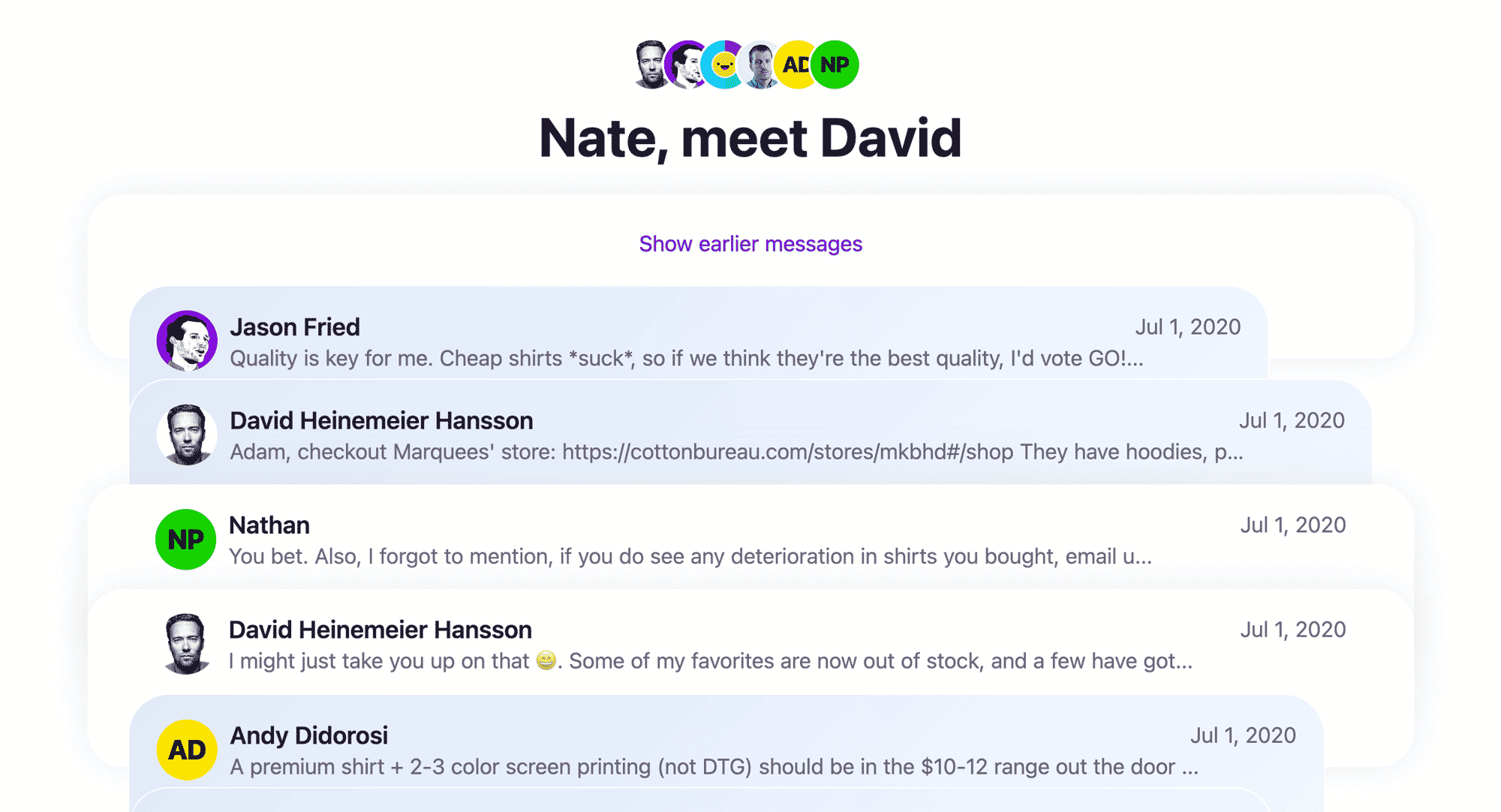
Add everyone from your team
that you want see the thread.
Discuss in private back-channel
comments.
Everyone you added will see new
replies as they come in.
Forwards & side-threads vs.
HEY for Domains Shared Threads
Sometimes we need to share an email with a teammate. Traditionally, forwarding the email, or spinning up a separate side-thread, was the only way to keep someone else in the loop. But that made a mess for everyone. Separate threads, deeply indented emails, splintered conversations, reading up backwards from the bottom. You know. Luckily HEY invented a better way. Just look at this comparison between the old way and the HEY way:
CC’s & side-threads
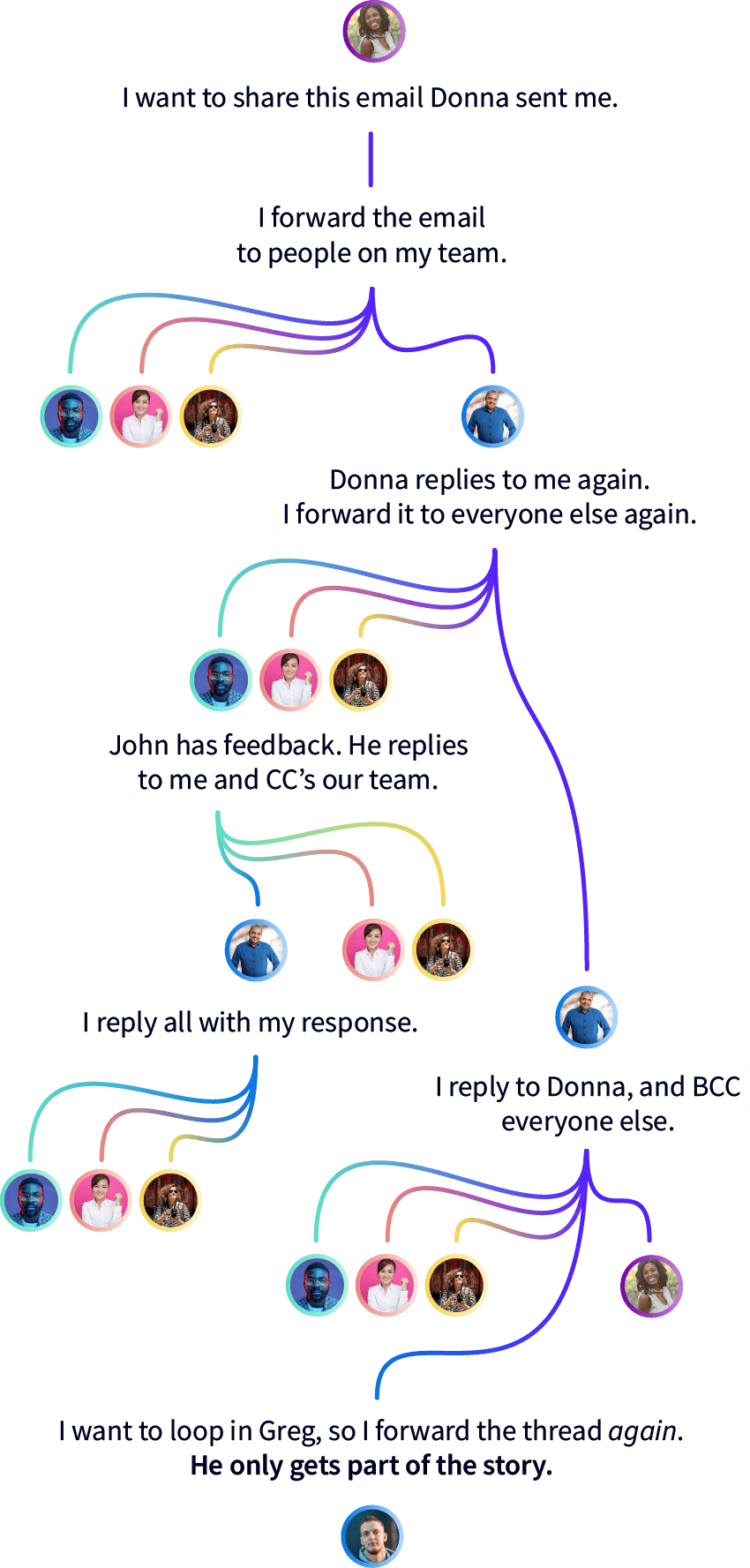
HEY’s Shared Threads
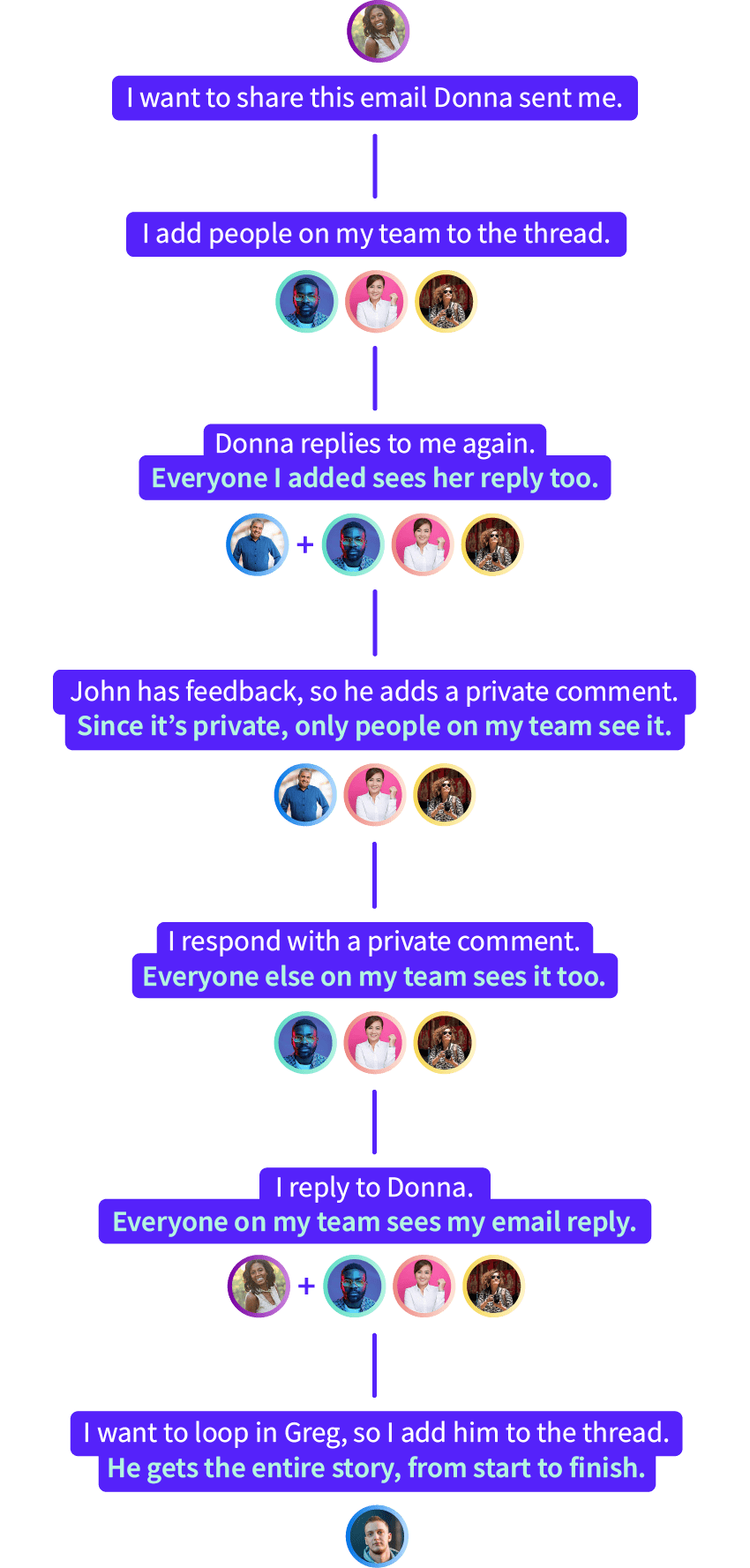
The difference is obvious. Forwards and side-threads make a mess out of even relatively simple group emails, while HEY for Domains Shared Threads keeps the entire conversation automatically organized in one place, on one page, where everyone involved sees the exact same thing. Simple!
Keep your team in the loop
without all the extra work
Without HEY Keeping people in the loop with forwards and BCC’s takes work. Someone replied to your message after your already forwarded the conversation to a co-worker? Time to do it again!
With HEY Add any number of people from your team to a thread, and they’ll automatically see everything that’s already happened as well as every new reply and private comment.
Keep the entire story in one place
with private comments
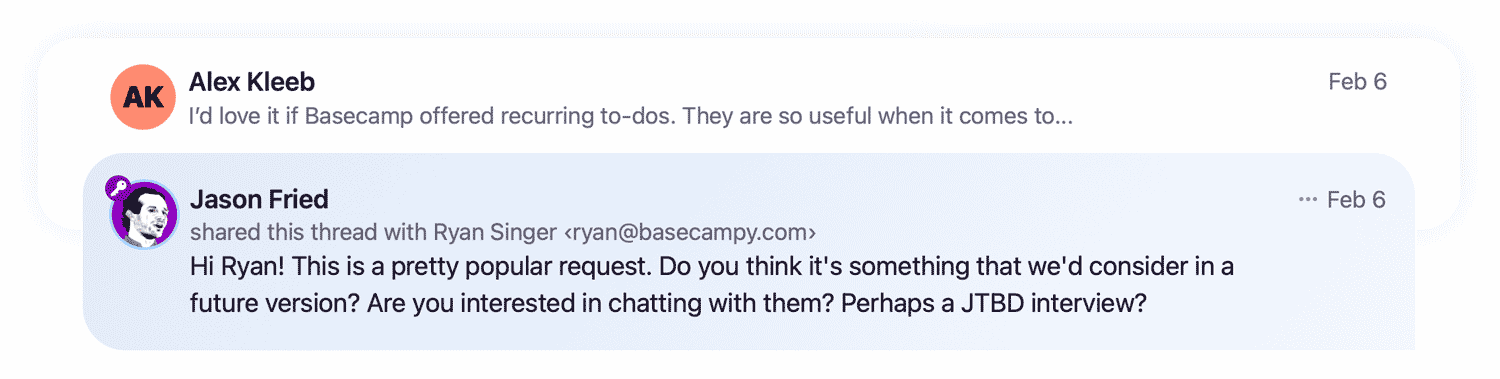
Without HEY If you need to discuss an email with a co-worker, you have to start yet another thread. Nothing is in context, and it’s incredibly painful to catch someone else up on the entire story.
With HEY Everyone from your team that you add to a thread can add private comments that only your team can see. Comments are woven into the thread alongside emails so that everyone always has complete context. If you need to catch someone up later, just add them to the thread and they’ll instantly have the entire story.
Shared Threads FAQs
So if I share a thread, I don’t have to forward?
Correct. Instead of forwarding an email to someone — which is what you’d do with traditional email systems — you’d simply add that person to the thread with the “Collab → Share with…” feature in HEY and they’d instantly have complete access to the entire conversation, same as you. No messy indented emails, no recreating a conversation by piecing stuff back together backwards — just the whole conversion from top to bottom in one, simple column.
Can I share a thread with someone outside of our company?
No. Thread sharing is only available between co-workers within the same company that are using HEY for Domains.
Can I still forward emails if I want to?
Absolutely. Since thread sharing only works with people inside your own company, you may still have to forward a thread to someone on the outside. In that case, HEY supports email forwarding just like traditional email.
What if I have more questions?
Send us an email at support@hey.com and we’ll help you out.